
Since the recent Covid 19 pandemic and introduction of social distancing rules, working from home or WFH has become increasingly common place. In most cases employees have been able to carry out their job tasks successfully away from the office. As restrictions ease numerous employers and companies are now rethinking their office spaces and functionality, allowing many employees to continue to work remotely and having them come into the workplace less. On the other hand, for some WFH is the norm, a daily routine especially for those running their own business. Working from home offers many advantages, including the flexibility of setting your own schedule, time and cost savings by eliminating the daily commute, and for some the ability to set up a business with minimal overheads. Regardless whether you have a home office for doing personal finances, or are working out of the workplace or running a company, there are some essentials that need to be addressed in order for your home office to work productively. Mooving Matters are experienced and skilled at home organisation and they believe a well-designed streamlined and stimulating workspace in the home can achieve a much-needed work life balance. In this article Mooving Matters shed some light on how to minimise distractions and how to get your home office as productive as possible with the following home office planning and organisation tips.

Location – Choosing the right space for your home office
For many finding space to set up a home office can be a bit of challenge especially if space is limited. In that case its time to call on some creativity.
If you have the space the best option is to dedicate one room in your home to work, away from districting high traffic common areas. In this space you want the ability to:
- Close the door to reduce distractions.
- Draw mental associations of that space with your job, as this will make it easier to be more productive.
Unfortunately, your bedroom is not ideal. It is your place for rest and if you if you turn it into an office, your brain may find it hard to switch off and affect your sleeping patterns. If you do need to use your bedroom, avoid laying down on it during working hours.

People in small/share houses should dedicate a shared portion of the house to work, like an open office plan, in an area that is in a quieter zone of the house. The last thing you want t do is children, family or housemates interrupt or take over.
If you don’t have a guest bedroom or a space within a dining room then you could look to possibly set up a desk in a wardrobe or closet. This can be easily achieved by removing the clothes and hanging rod and possibly getting an electrician to add some power points if there are none nearby. The advantage of renovating your wardrobe is that you can keep the desk or workspace behind closed doors when not in use and it won’t take up a room or be out in the open.
Ideally, your office should be in a quiet area that allows privacy when you need it. You might find that a spare room with a door can reduce noise from the rest of the house if you’ll be on the phone frequently. Your employer might require that you have a door that closes and locks for reasons of confidentiality. It could make sense to choose a room near the front entrance of the house if you’ll be meeting with clients in your home office. You might need a dedicated studio that’s separated from the rest of your home if you need space to layout your work or equipment.
Lighting – Natural and Artificial
It’s extremely important to have proper lighting in a home office and where possible to access natural light. A good way to ensure natural light is to place your desk directly near a window. Studies have shown that having exposure to natural light has numerous health benefits like reducing eye strain and is conducive to being more productive by helping to improve your mood, mental health and boost your immune system. If you cannot place your home office somewhere with access to natural lighting, then next best thing is to invest and install full-spectrum light globes. Even thou these lamp bulbs are more costly than your standard LED or fluorescents, they are much better for your health and eyesight as, they give off a crisper, brighter and whiter light closer to that of natural light.
With placement and installation of desk or task lighting to the work surface, ensure that you have sufficient lighting over your reading area, computer and behind you so that you don’t get reflections on the pc monitor.
Workspace furniture – functionality and Ergonomics

Your writing surface or desk and a comfortable task chair are 2 of the most imperative items you will need to be able to work efficiently and without causing any repetitive stress or injury to your body.
Work Surface – Whether you select a custom-designed desk or use two file cabinets with a tabletop over them, it should be large enough and the right height to comfortably do your work. If your space is limited, draw out a floor plan on graph paper and move the shapes around until you find a workable space. To make the most of the limited space, have shelving installed behind your desk so books and supplies will be easy to reach
A healthier more flexible worksurface is a “Sit to stand” desk, these are great as you can adjust the desk height if you don’t want to sit all day, some of these can be just be placed on top of an existing fixed table or standard desk top.
Task Chair – The problem with sitting at a desk doing work all day is that it contributes to the sedentary lifestyle that over time has a negative impact to our health.
Humans were not designed to sit all day, and the long-term consequences include upper back, neck & shoulder pain, bad posture, and can contribute to more severe spinal or back injuries. A lot of medical research has shown that a sedentary lifestyle is a significant risk factor for developing non-communicable diseases such as heart disease, diabetes, stroke, and cancer.
Standing for longer periods of time at a desk keeps you on your feet and is an effective way to burn calories. In fact, standing half the day at work has been shown to burn 170 more calories than sitting for an equal amount of time.
Once you have worked out your worksurface and if opting for a standard fixed desk, it is important to have a comfortable and ergonomic task chair. By sitting down it can add stress to the structure of your spine, so to reduce the development of back problems it is of great importance to have an office chair that really supports the curve of your spine and lumbar and helps form better posture. A well-designed chair and selecting the right chair for your body will let you sit in a balanced position.
When sitting at your desk there a few things you should remember and put into practice. Your feet should rest flat on the floor with your thighs parallel to it. Sort your ergonomic chair out first, and then adjust your desk so it works with your elbow height, allowing your forearms to rest parallel to the floor.
Be organised and beware of clutter – be storage savvy
A clean and decluttered workspace is the most productive workspace. Of course, you want everything you’ll need at hand, but you’d be surprised what you can live without. Clutter is very distracting and reduces efficiency, so try and have bare essential supplies at hand and get rid of the rest.
If your storage space is limited in your designated home office, it might be a good idea to find a place in another area of your home for items and supplies that you use less frequently. The following are some decluttering aspects to consider:.
Make sure that your desk has a large empty work surface:
In a article published in Forbes, magazine approximately “57% of people think that one’s work directly correlates with the tidiness of their office”. So if you sit a messy desk its likely means your work going to be unproductive and produce messy work as well.
Another survey by OfficeMax reported that the clutter in your office can reduce your productivity and decrease your motivation. If your workspace is consumed by paperwork or overcrowded to find anything, you need to either consider buying a larger desk or research a means of implementing a more efficient organisational system that will reduce your stress and make you feel less overwhelmed.
Storage options to suit your workspace
To run a productive home office setup should include storage to keeps things in order and easy to locate. One of the best ways to do this is with a file cabinet or mobile pedestal for immediate items you need access to placed under your desk, or shelving unit above or opposite your desk to house binders, books and boxes that you need less frequent access to..
Technology and equipment
Setting up your computer
It is most likely that you are you’re working on a laptop. They are portable and compact however are not suitable for sitting at to do a full day of work. If possible, you should set up a computer monitor and separate keyboard and mouse, this will help to reduce the chances that you are hunched all day.
- Put your monitor on a level surface in your direct line of sight, about one arm’s length away.
- Your eyes should be level with the top of the monitor, so you can look down without tilting your head or turning your neck.
If you don’t have access to a monitor, raise your laptop to eye level on a balanced, secure surface such as large books or a sit to stand top.
It’s a good idea to wipe down the space around your computer at the end of the week to remove dust and anything that can block air flow to your computer. The last thing you want is to reduce reduce your pc performance and or for it to over heat and break down.
Managing those annoying computer cables

Always put your safety and that of others first, especially if setting up a home office in a shared space. Cables and dangling cords are common trip hazard and can also become a play item children and pets. Apart from safety the last thing you want to happen is that your expensive equipment ends up crashing to the floor and destroyed. Best thing you can do is place your workstation near a power point and have your devices plugged into a power board on your desk, to help limit the number of floor cables. If you need to run one or more off your desk, lay them flat and secured or tapped on the floor or against a wall .
High-Speed Internet Access
Slow Internet connection is certainly frustrating and can significantly hinder your productivity. While you wait for attachments to download, files to transfer, or Web pages to load, you could be getting work done.
Research at your options for better Internet service providers and packages for different ways to access the Internet.
Network Router
Having a network router is necessary if you have more than one computer or laptop that you use around the house. With today’s connection of home products, including smart TVs, mobile devices, and laptops, it is critical to outfit your home office with a network router that is able to handle your demand for Wi-Fi connectivity.
Printer/Scanner
Having the availability to print and scan at home can be a considerable part of being productive. It can saving to have to waste time and run to office works or the library etc.They can be on the higher side for office costs but in long run will save you much needed time and money.
Make it inspiring – Style with colour, artwork and greenery
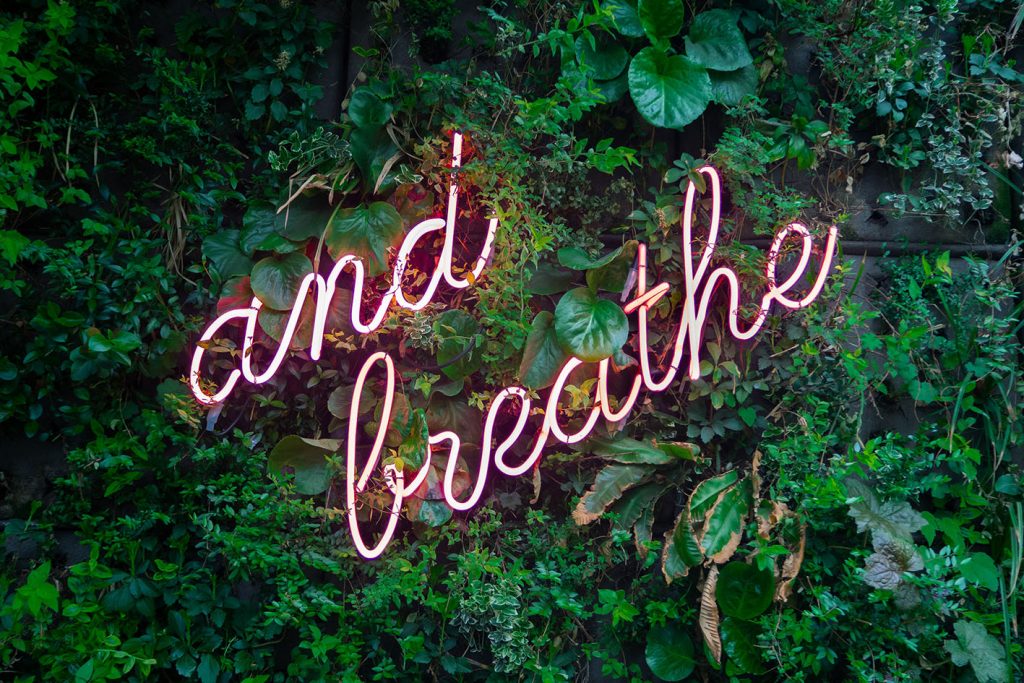
Adding colour and personal touches will make you workspace more inviting. So you might be thinking you what colour to paint or to be the feature colour in the space? Well the colour you choose does matter and can impact you mood and productivity. For example green is considered to be the most relaxing colour for your eyes and also encourages the unwinding of the mind, and can also promote a sense of comfort and help relieve stress.
Jump onto Pinterest for inspiration and select a decorating style that speaks to you and see how you can inject this into your furniture, window furnishings and wall colour or wallpaper and art. Store office supplies using decorative baskets or nice lidded boxes with textured fabrics. By decorating your home office to express who you are, you’ll enjoy it more and be happy to work in it daily.
Plants are such a great way to add colour and life. These can be hung for the ceiling or placed on shelves or sills or plant stands. You want to just ensure the plant suits the amount and quality of light your get in your workspace so that it doesn’t die. Plants help bring a sense of tranquillity, reduce noise and help filter the air.
Is your home office visitor friendly?
If you have clients in your home office, to ensure to keep things as professional as possible—don’t have them to walk past a baby’s room or messy kitchen to reach you. Always consider the privacy of your work. If clients may be waiting for an appointment with you, provide comfortable seating, a reading light, and something interesting to look at or read.

We hope you found this article on setting up your productive home office. However if feel you need professional guidance and assistance is you declutter and home office styling please contact us! The Mooving Matters team of professional home organisers will more than happy to get you organised and up and running.
To arrange a complementary on-site inspection of your home office project by Mooving Matters, your home organiser Sydney call (02) 93375333 or visit us at moovingmatters.com.au.



